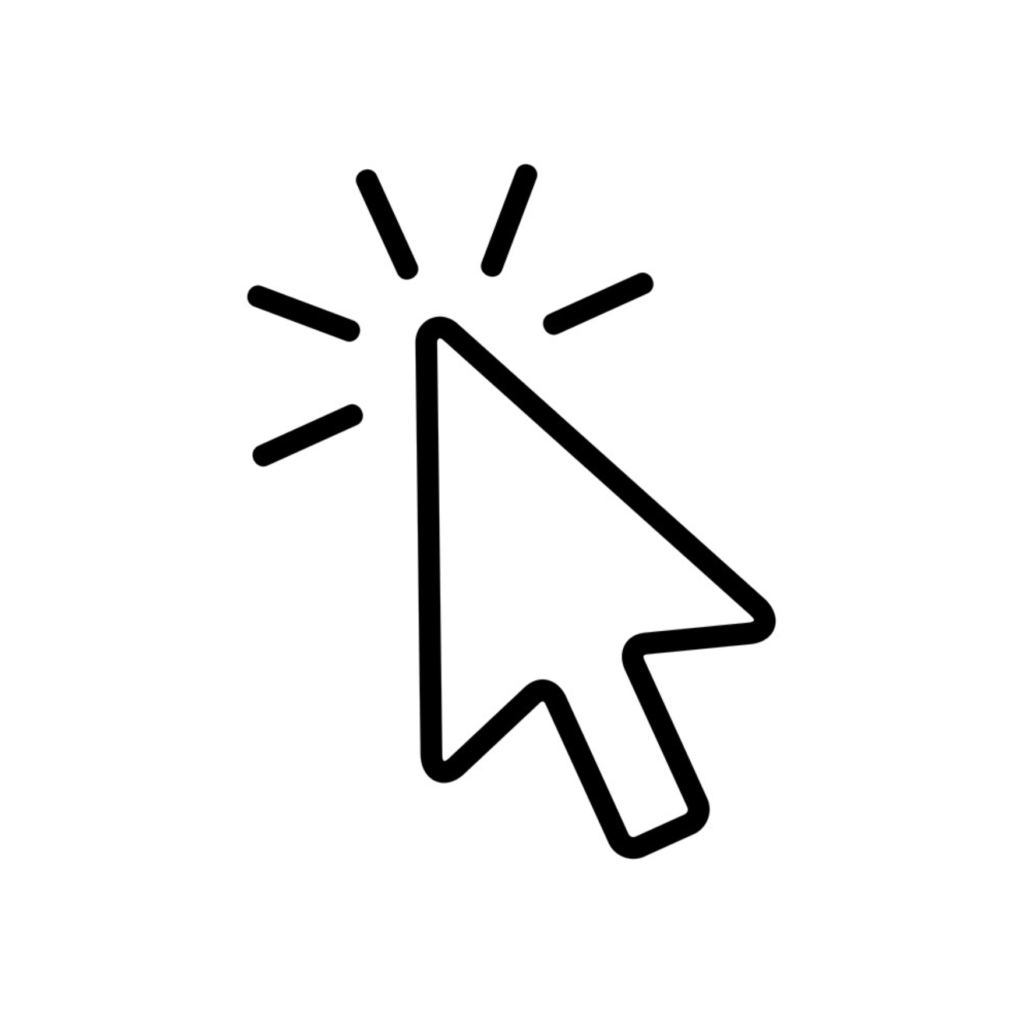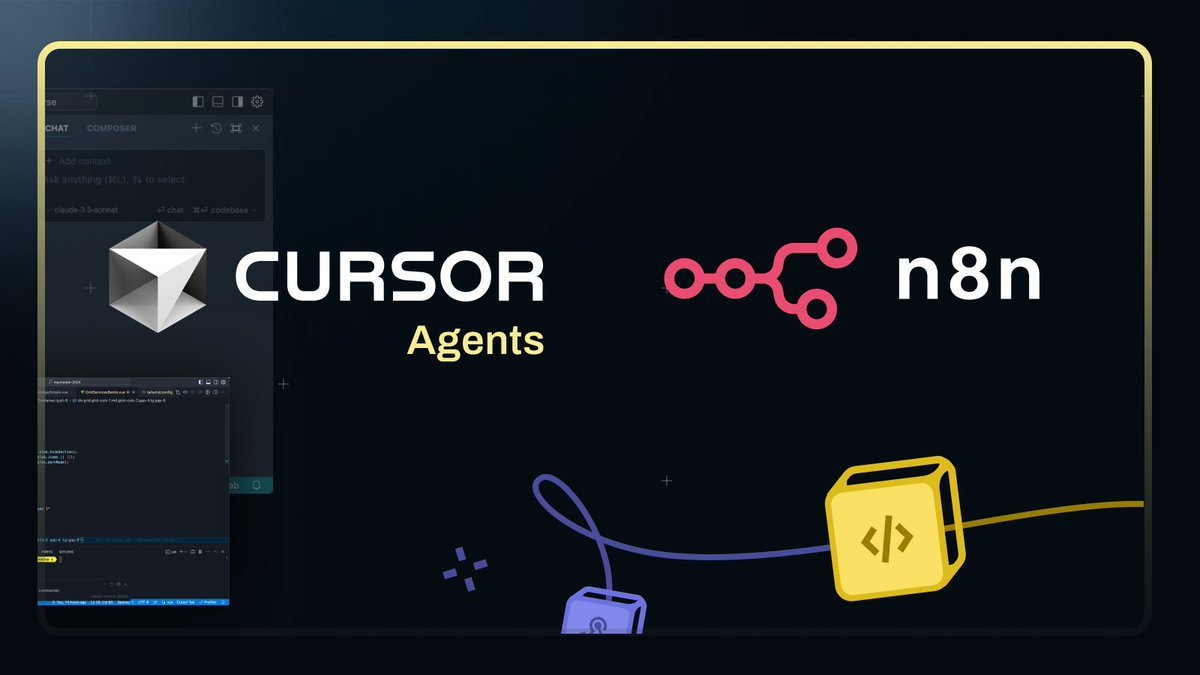Cursors AI Agent builds apps using n8n workflows. It plans tasks, connects APIs, and executes actions. The agent designs its own step-by-step tasks. It takes developer input to create user stories and generate detailed project specifications automatically. You can also let the agent choose the most suitable technology for the task when using Cursor IDE.
n8n is an open source workflow automation tool. It is a free* tool for building powerful workflows to connect apps, automate tasks, and manage data easily.
- Send a Slack message when a new Google Sheet row is added.
- Automatically download Gmail attachments to Dropbox.

We use n8n to build our documentation database from latest sources. This is important because Cursors Agent doesn’t support web search yet. And we need fresh docs to build our app error-free. The n8n does the heavy work like web search, filter, crawl, scrape and markdown response.
Result: Full working Recipe App with UI & Database. After a few minutes, you will have an application running in your browser, connected to your sqlite database. The recipes you enter will be stored there.
Conclusion
AI agents are incredibly powerful tools. They can solve tasks independently and strive to deliver the best possible outcomes. However, achieving clean and repeatable results still requires significant configuration. The whole thing could also be solved without n8n, it only serves as an illustrative example.
Author: @kregenrek
Read related articles: